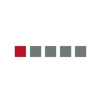Bloodlines History List
Bebilderte Hinweise im Word-Format
Hinweise
14.Oktober 2013
Easteregg
18.Oktober 2013
Engl. Lösung
18.Oktober 2013
Engl. Hinweise
17.Oktober 2013
Engl. Hinweise
17.Oktober 2013
Jeanette/Tourette Conversation FAQ
Engl. FAQ
18.Oktober 2013
Quick and Dirty Bloodlines Tools v3.7g
Tool
17.Oktober 2013
Engl. Hinweise
17.Oktober 2013
Esateregg
16.Oktober 2013